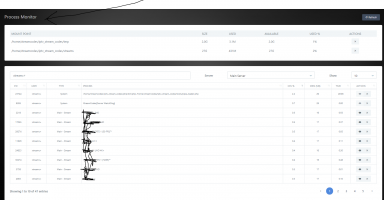The xstream logo dont appear in top OF the panel anymore why?"An image problem is no longer present..."
Do you mean the logo of the service? If it's that, yes it's true!
Welcome to World of IPTV
Join us now to get access to all our features. Once registered and logged in, you will be able to create topics, post replies to existing threads, give reputation to your fellow members, get your own private messenger, and so, so much more. It's also quick and totally free, so what are you waiting for?
Forum Rules
Our Rules: Read to avoid getting banned!
Advertising
Introduce Yourself to the World with Us!
Resource Database
Find the newest resources around IPTV!
Account upgrade
Upgrade your account to unlock more benefits!
You are using an out of date browser. It may not display this or other websites correctly.
You should upgrade or use an alternative browser.
You should upgrade or use an alternative browser.
Resource CK Mods v41 Mod 41
Register & Get access to index
- Thread starter cesarkrespo
- Start date
- Status
- Not open for further replies.
| Channels | MatchTime Unblock CDN | Offshore Server | Contact |
| 100 cnx / 90€ | 5Gbps / 180€ | 48CPU-256GRAM 10Gbps 569€ | Skype live:giefsl |
| 500 cnx / 350€ | 10Gbps / 350€ | 48CPU-128GRAM 5Gbps / 349€ | TG @changcdn |
| 1000 cnx / 500€ | 20Gbps / 700€ | 40CPU-128GRAM 20Gbps / €980 | http://coronaserver.com |
php-fpm: pool xtreamcodesNo its not normal .. look here what is using yr ramView attachment 1721
I also used htop and all by php-fpm process.
Last edited:
i think thad its mysql problem
you can try this its nothink with a pannel its general mysql problem
apt-get install libjemalloc1
service mysql restart
Step 1.
nano /etc/mysql/my.cnf
[mysqld_safe]
malloc-lib=/usr/lib64/libjemalloc.so.1
step 2. (add line enviroment)
nano /lib/systemd/system/mysql.service
Environment=/usr/lib/x86_64-linux-gnu/libjemalloc.so.1
Step 3.
now just restart mysql service with: service mysql restart
You can add your logo, if you want to use xtream ui logo just add assets/images/logo.png in general settings on service logo field.The xstream logo dont appear in top OF the panel anymore why?
| Channels | MatchTime Unblock CDN | Offshore Server | Contact |
| 100 cnx / 90€ | 5Gbps / 180€ | 48CPU-256GRAM 10Gbps 569€ | Skype live:giefsl |
| 500 cnx / 350€ | 10Gbps / 350€ | 48CPU-128GRAM 5Gbps / 349€ | TG @changcdn |
| 1000 cnx / 500€ | 20Gbps / 700€ | 40CPU-128GRAM 20Gbps / €980 | http://coronaserver.com |
For moment is working good. IDK what the hell happened ... cant allocate memory on every bash command. Thank God its working for moment.i think thad its mysql problem
you can try this its nothink with a pannel its general mysql problem
apt-get install libjemalloc1
service mysql restart
Step 1.
nano /etc/mysql/my.cnf
[mysqld_safe]
malloc-lib=/usr/lib64/libjemalloc.so.1
step 2. (add line enviroment)
nano /lib/systemd/system/mysql.service
Environment=/usr/lib/x86_64-linux-gnu/libjemalloc.so.1
Step 3.
now just restart mysql service with: service mysql restart
Last edited:
D
Deleted member 6498
Guest
creo que es un problema de mysql
puedes probar esto, no es nada con un panel, su problema general de mysql
apt-get install libjemalloc1
reiniciar el servicio mysql
Paso 1.
nano /etc/mysql/my.cnf
[mysqld_safe]
malloc-lib = / usr / lib64 / libjemalloc.so.1
paso 2. (agregar entorno de línea)
nano /lib/systemd/system/mysql.service
Entorno = / usr / lib / x86_64-linux-gnu / libjemalloc.so.1
Paso 3.
ahora simplemente reinicie el servicio mysql con: service mysql restart
My solution was to remove the logs. (I removed the stream_logs table)
i think thad its mysql problem
you can try this its nothink with a pannel its general mysql problem
apt-get install libjemalloc1
service mysql restart
Step 1.
nano /etc/mysql/my.cnf
[mysqld_safe]
malloc-lib=/usr/lib64/libjemalloc.so.1
step 2. (add line enviroment)
nano /lib/systemd/system/mysql.service
Environment=/usr/lib/x86_64-linux-gnu/libjemalloc.so.1
Step 3.
now just restart mysql service with: service mysql restart
Hi, I have the same issue, CPU at 100% but only in the evenings around 20, 21 and 22.
Any idea?
Seems that the official distribution (not mods) doesn't have this issue.
Thanks
| Channels | MatchTime Unblock CDN | Offshore Server | Contact |
| 100 cnx / 90€ | 5Gbps / 180€ | 48CPU-256GRAM 10Gbps 569€ | Skype live:giefsl |
| 500 cnx / 350€ | 10Gbps / 350€ | 48CPU-128GRAM 5Gbps / 349€ | TG @changcdn |
| 1000 cnx / 500€ | 20Gbps / 700€ | 40CPU-128GRAM 20Gbps / €980 | http://coronaserver.com |
In the database there is a table called sub_categories and I think it is the one to create the sub categories as in v2. In fact it is a good thing to think about creating a Category of actors and inside creating sub-categories with the names of the actors.
I apologize if it is a useless post but I ask cesarekrespo to answer and if one thing that can be done.
Thank you.
I apologize if it is a useless post but I ask cesarekrespo to answer and if one thing that can be done.
Thank you.
| Channels | MatchTime Unblock CDN | Offshore Server | Contact |
| 100 cnx / 90€ | 5Gbps / 180€ | 48CPU-256GRAM 10Gbps 569€ | Skype live:giefsl |
| 500 cnx / 350€ | 10Gbps / 350€ | 48CPU-128GRAM 5Gbps / 349€ | TG @changcdn |
| 1000 cnx / 500€ | 20Gbps / 700€ | 40CPU-128GRAM 20Gbps / €980 | http://coronaserver.com |
no nothing is missing.db gone missing ?
I said there is a subcategory table and I think it's for subcategories.
I ask cesarkrespo if it is possible to insert it in the next version.
thank you
Last edited:
| Channels | MatchTime Unblock CDN | Offshore Server | Contact |
| 100 cnx / 90€ | 5Gbps / 180€ | 48CPU-256GRAM 10Gbps 569€ | Skype live:giefsl |
| 500 cnx / 350€ | 10Gbps / 350€ | 48CPU-128GRAM 5Gbps / 349€ | TG @changcdn |
| 1000 cnx / 500€ | 20Gbps / 700€ | 40CPU-128GRAM 20Gbps / €980 | http://coronaserver.com |
Because when I update to mods the expired users can continue to see the iptv? I use the mods of @cesarkrespo
no with an update you do not change any user data. the expired remain expired. the users of the subscriptions can look far.
| Channels | MatchTime Unblock CDN | Offshore Server | Contact |
| 100 cnx / 90€ | 5Gbps / 180€ | 48CPU-256GRAM 10Gbps 569€ | Skype live:giefsl |
| 500 cnx / 350€ | 10Gbps / 350€ | 48CPU-128GRAM 5Gbps / 349€ | TG @changcdn |
| 1000 cnx / 500€ | 20Gbps / 700€ | 40CPU-128GRAM 20Gbps / €980 | http://coronaserver.com |
hii think thad its mysql problem
you can try this its nothink with a pannel its general mysql problem
apt-get install libjemalloc1
service mysql restart
Step 1.
nano /etc/mysql/my.cnf
[mysqld_safe]
malloc-lib=/usr/lib64/libjemalloc.so.1
step 2. (add line enviroment)
nano /lib/systemd/system/mysql.service
Environment=/usr/lib/x86_64-linux-gnu/libjemalloc.so.1
Step 3.
now just restart mysql service with: service mysql restart
got a solution
make anew dir:
sudo mkdir /etc/systemd/system/mysql.service.d
create a new file:
nano /etc/systemd/system/mysql.service.d/override.conf
Place this inside:
[Service]
LimitNOFILE=8402
Environment="TZ=Europe/Vienna"
Environment="LD_PRELOAD=/usr/lib/x86_64-linux-gnu/libjemalloc.so.1"
realod services:
systemctl daemon-reload
restart mysql:
systemctl restart mysql.service
chekc if it is running:
pt-mysql-summary | grep -A5 -i "memory management"
Last edited:
- Status
- Not open for further replies.
Similar threads
- Replies
- 0
- Views
- 701
- Replies
- 2
- Views
- 782
- Replies
- 2
- Views
- 9K
About Us
Welcome to World of IPTV. With +23k members +13k threads +115k posts we are the most popular IPTV community on the web.
We have often been copied, but our copies only make us stronger!
We have often been copied, but our copies only make us stronger!
Quick Menu
Online statistics
- Members online
- 6
- Guests online
- 182
- Total visitors
- 188
- Robots
- 80
Totals may include hidden visitors.